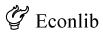Frequently Asked Questions (Econlib FAQ)
Frequently Asked Questions for the Library of Economics and Liberty
Frequently Asked Questions (Econlib FAQ)
The Library of Economics and Liberty (Econlib) offers several FAQs:
Econlib FAQ — General
- Do I have to register to use Econlib?
- Can I subscribe to Econlib in my newsreader?
- Can I get email notices with the new material on Econlib?
- How do I unsubscribe?
- How can I cite a page?
- Are the books and articles on this website under copyright?
- How do I know if a work on this site is under copyright?
- Can I print the books?
- Can I print the articles?
- May I paste quotations from this website into my research papers?
- I’m a librarian. What can this website offer me or the students and teachers who come to me for information?
- I’m a teacher. May I link directly to individual works on this site for my students?
- How do I link to individual pages or passages?
- How often do you change the URLs?
- Can I download the books?
- Can I change the size of the font in the books and articles?
- Can I see the footnotes for books if my browser doesn’t have Javascript?
- How can I get rid of frames quickly?
- How well proofread are these books?
- How do you select editions when there are multiple editions of a famous work?
- Why do strange characters show up in my browser window?
- What do you do about graphs, tables, mathematical equations, unusual characters or fonts, and foreign alphabets such as Greek, Cyrillic, or Hebrew?
- How can I contact Econlib?
- How can I learn more about Econlib?
Do I have to register to use Econlib?
No. Econlib is provided free of charge and is available online without registration.
- More questions:
Can I subscribe to Econlib in my newsreader?
Yes. Customize your subscription by selecting any of these RSS feeds from this page or look for the  symbol on other pages:
symbol on other pages:
- Econlib (Library of Economics and Liberty, Home Page)
- More questions:
- More questions:
- More questions:
- More questions:
Subscribe to http://stageeconlib.wpengine.com/index.rdf
-
What’s included? Daily Econlib headlines and excerpts with links to the latest blog entries, podcasts, Quote of the Day, plus all the latest Econlib articles and books. Updated every morning.
EconLog (This week’s issues and insights with Arnold Kling and Bryan Caplan)
Subscribe to http://stageeconlib.wpengine.com/index.xml for the Full Text version.
Subscribe to http://stageeconlib.wpengine.com/index.rdf for the headlines and excerpts.
-
What’s included? Up-to-the-minute article updates.
EconTalk (Economics podcasts hosted by Russ Roberts)
Subscribe to http://www.econtalk.org/index.xml for the Full text version.
-
What’s included? Weekly updates. Updated weekly following the release of new podcasts.
Econlib Quote of the Day
Subscribe to http://stageeconlib.wpengine.com/library/econlib.rdf
-
What’s included? Daily Quote of the Day by a famous economist selected from Econlib’s online books. If you want to start your day with just the Quote of the Day, this is the option for you. Updated every morning.
Can I get email notices with the new material on Econlib?
Yes. Econlib offers several email options. All are secure, with no spam and minimal required information. Econlib does not use the mailing lists for sending any other emails and does not distribute the mailing lists to any other parties.
- You can receive monthly email announcements with the latest Econlib headlines by registering to receive Econlib News. (You do not need a News Reader to subscribe to Econlib News.)
- You can receive weekly email announcements with the latest EconTalk podcast text and audio. Registration is handled by Feedburner.
- You can receive daily email announcements with the latest EconLog text. Registration is handled by Feedburner.
- More questions:
- To unsubscribe from the monthly Econlib News, return to the Registration page and fill it out, selecting Unsubscribe; or send email with your request to the Econlib webmaster.
- To unsubscribe from Feedburner email for EconLog or EconTalk, select the Unsubscribe option at the bottom of the email.
- To unsubscribe from an RSS feed, see your Newsreader or RSS Feed Reader instructions.
Can I bookmark the Quote of the Day?
- Yes. Open the Quote of the Day and then right-click the text. You will get a menu of choices offered by your browser. With most browsers you can add it to your Favorites, or put a shortcut to the page on your desktop. The same trick works for the Random Quote Generator.
The Quote of the Day now also includes Birthday announcements on the birthdates of over 100 renowned economists plus a few other famous scientists, thinkers, and authors. Want to know if today is the anniversary of Bastiat’s birth? Want to find out who was born on your own birthday? Check out the Quote of the Day regularly. See also Birthdays and Commemorations for upcoming birthdays of famous economists.
 |
You can generate the complete MLA, APA, or Turabian citation style for the url for the books and articles on this website by clicking the button marked “Cite this Page” in the navigation bar at the top of a book page.
-
The material in the citation gives the properly formatted printed book title, author, publisher, and publication date to which the website edition was proofread. It also generates the current date and the exact url of the page (which may not be evident if you are viewing the page in a frame), according to the standards and styles suggested by the MLA, APA, and the 6th edition of A Manual for Writers of Term Papers, Theses, and Dissertations, by Kate Turabian, for citing material from the web.
The citation/reference style will pop up in a new window. Just copy and paste the appropriate style to your own word processor. For most modern hardware and software, even formatting details will copy and paste intact. Depending on your browser, word processor, and platform (IBM or MacIntosh, etc.), you may have to reformat the material slightly. (For example, sometimes underlining or indentation do not transfer between the browser and word processor.) Instructions, alerts, and suggestions appear on the pop-up page. Please consult your publisher or teacher for required details about order, punctuation, indention, etc.
The pop-up page also gives links to the official MLA and APA websites, and several links for Turabian style examples, plus links to other fine sources for citing web pages.
Toward the bottom of the pop-up page you will also find the exact html code necessary to link to that page or the book’s main page. If you are creating a link to the page, you can copy that material into your html code to link to the book page in question.
Footnote pages have a Citation Generator link at the bottom of the page.
More questions:
Are the books and articles on this website under copyright?
Some are and some are not. The Library of Economics and Liberty has negotiated the electronic rights to all works that are not in the public domain. Electronic rights allow you to read and use the work according to Fair Use laws, but do not permit you to redistribute the work without getting permission from the copyright holder.
How do I know if a work on this site is under copyright?
 |
Clicking the Copyright Information button located on the tops of book and article pages will pop up a window with information about that specific item.
-
A quick rule of thumb is that if a work was published before 1923, the content is no longer under copyright, and thus it is in the public domain. (The rules for works published after 1923 are more complicated; some are public domain and some are not. Two recommended sources are Copyright Basics [U.S. Copyright Office] and Summary Table.)
If the work is not in the public domain, the Copyright Information at the top of each page gives specific copyright details for each aspect of the work. If the work is public domain, the Liberty Fund copyright at the page bottom covers the additional research, design, and art scans involved in producing this work on line. Feel free to contact us for more information on any specific work.
More questions:
- How can I cite a page?
- See also the Copyright Policy on Econlib’s Privacy and Legal page.
- Yes, you can print the books. (Please keep in mind that for books not in the public domain, printing one copy for personal use is permitted; but redistribution or repackaging would violate the website copyright of many features of these editions of the books.)
- The relevant footnotes for the chapter(s)
- Original page numbers, if they are available in the file
- The Econlib paragraph numbers
- Any charts or equations that appear in the chapter
By using the Print Page button located at the top of any book page, you will get a page specially formatted for printing. The page also features
Occasionally, Greek or other special characters may not print the same way you see them online. Printers differ, and some printers may be unable to render certain fonts. Econlib has worked hard to use common fonts and small graphics, so this problem should be rare; but if you know you are printing an item with special characters, it’s worth taking a moment to check your printed copy.
Some Econlib books contain charts or other graphic elements. These elements may print in a smaller-than-desired size. To print a larger copy, return to the online version of the book and click the chart. This action brings it up in a new window, which can then be printed directly.
- Yes, you can print the articles.
 |
For best results, click the Print button located at the top of any article page. You will get a page specially formatted for printing.
To send the page to your printer, right-click or pull down the Print menu function in your browser. Make sure your printer is turned on!
Your printer and browser may allow you to decrease or increase the font size, which may decrease or increase the number of pages that print. Your printer may also allow you to automatically number the printed pages. You can make these changes using the Print Preview and Print Setup features of your printer and browser.
Printing one copy for personal use is always permitted. Unless otherwise stated at the bottom of the page, mass reprinting, redistribution, or repackaging may violate the website copyright. Please contact the webmaster@econlib.org for more information.
May I paste quotations from this website into my research papers?
-
Absolutely yes, so long as you appropriately cite the material! We make it easy to do so by putting a Citation Generator on each page. The page URL, date, author, book title, publication date, etc. are only a click away, and it’s all formatted for you to copy and paste right into your papers.
I’m a librarian. What can this website offer me or the students and teachers who come to me for information?
-
For a complete list of the economics books, classic and modern, and authors whose works are carried here, see the Books page. The books are carefully proofread to authenticated editions. The electronic rights to books under current copyright have been acquired by the website; and all books are provided free for general reading and research. We also recommend our Card Catalog for a fast way to find or sort any of our books by author, title, words or phrases in the book, or even by publisher or approximate date of publication.
The Concise Encyclopedia of Economics (CEE) contains short expository articles by 141 top economists on popular economics topics. The articles are addressed to college-level readers, with additional materials for more advanced readers. Eighty biographies of famous economists are also included. A thorough Index, the Book Search tool and one-click formatted citation information for every page make the CEE fast and easy to use.
Check out the Citation Generator, a free citation tool available for every book page that saves students and researchers time by providing one-click, pre-formatted, cut-and-paste citation information for all our book pages. And: take a look at the Book Search tool, which goes a step beyond displaying just links to pages, and displays the complete paragraphs for all keywords, speeding the time it takes to locate material. Finally, don’t miss our Links page, where we maintain a list of the most reliable, best-documented other sources for online economics books and essays.
You can also register for monthly Econlib News, announcing new books and articles. Please feel free to email us if you have questions or suggestions of other ways we can be helpful.
I’m a teacher. May I link directly to individual works on this site for my students?
-
Yes! Anyone may freely link to individual pages, chapters, or paragraphs without passing through the site’s cover page. Many famous passages already have hidden internal tags that allow direct links. Please see the next question on how to find the tags and link to passages, or email us if you need instructions on how to find out what they are; and please email us if you have a suggestion for a new one.
How do I link to individual pages or passages?
-
There are several methods to find the exact URL for a page, including passage-marking tags within pages, so that you can link directly to passages. One way is to make sure you are not in a frame, use a link you’ve already found to go to where you want, and then copy the exact code out of your browser’s location window into the word processor you are using. Another method is to point your cursor to a link to that spot, and then copy the exact location out of the “tool bar” at the bottom of your browser. A third method is to go to the page to which you want to link, examine the page’s Source Code for the desired tag, and then add that tag to the page URL, putting a sharp-character (#) between the “.html” and the desired tag. A fourth method, one that will get you the correct page information even if you are inside of a frame when you use it, is to click the “Cite this Page” link from any book page; at the bottom of the popup page you will find the exact html code necessary to link to that page. A fifth method is to email us and we’ll happily help you out!
To link to any of the passages quoted on the Best-Known Quotations page, just click the desired link and copy the code in full from your browser’s location window.
See also the sections on using the Citation Generator and Copyright information further information.
How often do you change the URLs?
-
Our goal is that every page on this site, once released, has an unchanging URL. We understand that teachers, students, and other websites want to be able to cite the website or link to it without worrying that the URLs might change or disappear. We’ve put a lot of thought into the structure of this site to make it permanent, stable, and reliable.
- Some books can be downloaded in MSReader or Adobe Acrobat Reader (pdf) format. The list of books currently available in this format can be found in the Card Catalog: Show Downloads or on the Books pages.
Many items are small enough to be downloaded simply by opening the file in your browser and saving it by selecting File/Save As. (Wait a moment till the file is finished loading into your browser first.) Pick a folder name, and save each file into that folder. Don’t forget the Table of Contents and the Footnotes file(s). The book and all its links will then work fine in your browser when you are offline! (You may be missing a few pictures at the tops of the files, depending on your browser, but you will have all the content for the book.) This process can be tedious for a few books that have many files, but it is not much more costly than simply loading the page into your browser: as soon as it’s loaded, it can be saved at high speed, and you can read it later.
If you can think of some keywords describing what you are looking for, the two search tools on the website can find you immediately either the complete quotations or the individual page you want, without having to download an entire book. Both search tools are both extremely fast, efficient, and helpful. The Book Search tool, which displays complete paragraphs for you, can save a lot of download time because you don’t have to click the links to every individual page to see the context for your keyword. If you don’t have a particular book in mind, you can select All Books to see all the relevant paragraphs far more quickly than it takes to open each individual page. If you want to check this powerful feature out, try this: Type the two words “invisible hand” (with or without the quotation marks) into the Book Search terms area, and select “All Smith”. Notice that you get not just a list of the links, but the full paragraphs, all in a matter of seconds. The context lets you pick efficiently which longer page links you might want to follow up on.
Can I change the size of the font in the books and articles?
- Yes. The methods depend on your browser. Use your browser’s View or Font menu items, type Ctrl+ or Ctrl-, or right-click in the window and select the Font option. Please see Accessibility Options or Features in the Help section of your browser for additional options.
Can I see the footnotes for books if my browser doesn’t have Javascript?
- Yes. Open the Table of Contents for the book, and select Footnotes. The footnote file will open in a new window. Footnote references in the main text of the book will not, however, link directly to the footnote in question in that window. Scroll in that window to the desired footnote.
Why are the links to the footnotes in more than one color in some books?
- In books that have been edited or translated, we’ve decided to use two ways to differentiate notes written by the book’s original author from subsequent editorial and translator notes. First: in the text, footnotes are color-coded by the writer of the footnote (we use the primary book color for the author’s notes, and secondary or less vivid colors for the editor’s or translator’s notes). Second, in the footnote file itself, we mark non-author notes either by enclosing them in square brackets, or by appending the writer’s initials or title (and sometimes both methods). Occasional notes by the Econlib Editor are also multiply marked in the same manners. Descriptions of the color-coding scheme are given at the top of each footnote file.
Why does the footnote window leap back to its original size each time I go to a new footnote?
- This is a drawback of Javascript that I have not been able to work around to date. (It occurs fundamentally because the footnote windows are, once opened, then also accessed from additional pages which do not seem to recognize the window that was opened by a different page; if you know a solution, please let us know!) As a user, you can avoid this annoyance by opening the footnotes via the Table of Contents page; but there is a cost in that clicking links to footnotes will not take you to the exact note within a file.
- Both Netscape and Internet Explorer have Accessibility options allowing the user to remove the colors in web pages or change them to any two colors of your choice. The methods differ for different versions of the browsers. Please see Accessibility Options or Features in the Help section of your browser. Quick methods that may also work depending on the version are also available in both browsers in the Options or Preferences sections.
How can I get rid of frames quickly?
- Right-click in the frame itself and select the appropriate option.
How well proofread are these books?
-
Most of the books on this website are doubly-proofread by professional editors and proofreaders to original editions. A few books are released while the proofreading is in its final stages so that our users can access them sooner. However, in all such cases the works have been proofread once and have been determined to be nearly typo-free before that release. That said, as anyone who has ever published a book knows, no book is ever typo-free or error-free. If you find a typo or missing graphic or any other typographical error about which you think we’d want to know, we encourage you to let us know! Our goal is to make these works as error-free as possible over time.
How do you select editions when there are multiple editions of a famous work?
-
We do a substantial amount of prior research before making an edition decision. We consider such factors as which editions were published within the author’s lifetime (for which the author presumably had the final say), whether editions published subsequent to an author’s lifetime were produced with academic annotations by a renowned researcher (usually noting changes and additions over the various previous editions and supplying interesting historical details and references), whether a particular edition is widely cited already so that making it available on line will ease references from other works, and whether a work was translated and when that translation occurred. For works under current copyright, we have worked to acquire the most recent editions.
In a few cases, we have decided to publish two separate editions of a work. This might be because of alternate translations, or because the author’s changes fundamentally changed the book from one edition to the next.
Why do strange characters show up in my browser window? Also, many Econlib books use occasional math characters in the text, often Greek characters like phi, mu, Sigma (summation signs), etc. How can I set my browser to display them?
- No matter how your browser is initially supplied by default, you can change it for a specific page if you see peculiar characters. In Mozilla or Firefox, select View/Character Encoding/UTF-8 or View/Character Encoding/ISO-8859-1. In IE, select Page/Encoding/UTF-8 or Page/Encoding/Western European-ISO.
The characters your browser displays differ by browser (IE? Netscape?), browser version (4.0+? 6.0+? 7.0+?), which hardware/operating system you are using (Mac? PC/Windows?), and which specialty fonts you may have personally downloaded or activated to augment the defaults supplied with your machine.
Econlib tries to use only the most universal options possible. We use a combination of UTF-8 and ISO-8859-1 and the long-established Symbol font, accessible on almost every machine, Mac or PC.
- a. For older PCs or Macs using IE or Netscape 4.0+ (usually used on Windows 98 or before), you probably have to do nothing. Math and Greek characters within the text will probably be displayed correctly automatically.
b. For the newest PC systems, if you use IE 6.0+, you probably have to do nothing.
c. If you are having trouble with characters on a page, try selecting Western (ISO-8859-1) or Unicode (UTF-8) in your browser settings. In Netscape, you can reach these options under View/CharacterCoding; turn AutoDetect to Off and then select one of those options while viewing the page.
d. If Greek characters still do not display: If you use Netscape 7.0+, select View/Character Coding/Customize. The resulting screen lets you add some fonts to your displayed fonts any time they are detected by your browser. Scroll down the supplied potential list on the left and select Greek(MacGreek). (Do not worry if you are not using a Mac! The font is titled MacGreek, but it long pre-dates Macs. It used to be called Symbol font, and it contains hundreds of standardized Greek and other characters used for math.) Click Add. The item will show up in the right-hand column. Close the window. You should now be able to see the standard math/Greek characters used by Econlib and by hundreds of other websites.
e. If you still cannot see basic Greek symbols in math, please email us.
What do you do about graphs, tables, mathematical equations, unusual characters or fonts, and foreign alphabets such as Greek, Cyrillic, or Hebrew?
-
Tables are almost always reproduced using html, and should thus be searchable and visible in any browser. A few unusually large tables are produced by scan in .gif or .jpg format. We try to produce tables in html despite a few occasional drawbacks. One drawback is that it is not effective to try to reproduce vertical decimal alignment using html if the author’s intent is clear enough without struggling with that. Vertical and horizontal rules, and other details of alignment are often sacrificed so long as the author’s intent remains clear. Another drawback is that a few tables, sometimes those where the original printing required the column headings to be printed vertically or those where the tables were printed on fold-out pages or in print so tiny that the conversion to html will obviate the author’s goal for the reader to visualize the whole table at once, are too wide to print physically to paper. We sometimes have reduced the font to make these fit (or else given up and produced the tables as .gif files); you can reduce or increase the font in your browser to suit your needs. If you need to reduce or magnify a .gif or .jpg file, you can sometimes do that with your own machine’s software directly. If you save the file and then open it in any good art or photography software you can reduce, enlarge, or turn it at will for the purpose of printing or inspecting it.
Graphs and figures within books are produced by scans in either .gif or .jpg format. If they are reduced for display within a paragraph, they can be enlarged in a separate browser window by clicking on them.
For foreign languages and mathematics, we integrate the best technologies available on a case-by-case basis. Whenever possible, mathematical equations or unusual variables or characters are handled by using available ASCII characters in the existing character sets recognized by most browsers. This choice enables maximum display and searchability of documents. In cases where those characters are unavailable or a poor choice, such as entire Greek words or some in-text equations, we use small graphic files that read just like the surrounding text for most users.
For difficult displayed equations, we use Donald Knuth’s incomparable math typesetting software TeX to generate the correct underlying equation, and then cut a small graphic of the displayed .dvi file. In a few extreme cases in which displayed equations permeate an entire chapter or essay, the entire chapter is produced in TeX and used to generate a .pdf file. (To read .pdf files, you need a common free browser plug-in, Adobe’s Acrobat Reader. For an example of such a file on this website, see Marshall, Principles of Economics, Mathematical Appendix.) TeX is ASCII-based and the TeX files are searched when using a Site Search, even if the final .pdf file is not searched.
- See the contact page.
How can I learn more about Econlib?
- See the About page.